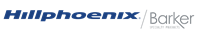Change Password
To change your password:
- go to https://www.partsonestore.com/login and click Forgot Password.
- Enter your email address when prompted and then click Recover.
- An email with the link to reset your password will be sent to your email address.
- Once you click the link you will be redirected to the Password Recovery page where you input your new password.
- Click Recover